Jobelhome Apartments Castle District
Directions
Step by step description with photos and videos about how to get to your apartment
How does your apartment work?
If you can’t find something or can’t figure out how is it working
What to see in Budapest?
Places we recommend near your apartment
General information
Parking
You can park on the street for 600 HUF/hour but on weekdays between 10 p.m. and 8 a.m. and the whole weekend, it is FREE. (may change) It is a coin operated parking system, you can only pay with Hungarian forint.
Guarded parking lot near to the apartment:
Approximately 3600 HUF for a whole day, 10 minutes away from the apartment
https://starpark.hu/parkolok/marble-street-5-kuny-domokos-street-parking-i-district/?lang=en
Check-in - Check out
Check-in time: from 3 p.m.
Check-out time: until 10 a.m.
We have self-check-in and check-out. We send out every important information related to your arrival before check-in.
Early check-in - Late check out
Can be granted upon availability. Please contact us to request an option. 9 EUR/every started hour.
Bathrobe - Extra Linen rental
You can rent a bathrobe for your stay: 9 EUR/piece. If you want to rent a bathrobe, please let us know in advance to prepare it before check-in.
We provide every guest bed linens and towels. If you need extra, please let us know. Every extra piece is 3 EUR.
Extra cleaning
Your booking already contains the final cleaning. If you would like to have extra cleaning during your stay, you can order it for 33 EUR. (It contains the changing of the linens as well.)
Baby cot, high chair
We can provide it free of charge. Please request it when you book the apartment or at least 3 days before arrival.
Pet fee
Pets are warmly welcomed. The pet fee is 15 EUR/stay you can pay at the accommodation (except your booking already includes it). Please always inform the staff if you want to stay at the apartment with your pet before your arrival.
How to get to your apartment
Directions
Here you will find the link for Google Maps. Click on the button and you will be able to set up your navigation afterwards. The exact adress is
1012, Budapest
Attila út 75.
floor 4, flat 34.
TRANSFER OPTIONS FROM THE AIRPORT
MAP FROM AIRPORT TO JOBELHOME
https://goo.gl/maps/prwo7cM4uqtY9Ldn8
BY BUS FROM THE AIRPORT
https://bkk.hu/en/travel-information/public-transport/airport-shuttle/
Buy a shuttle ticket at the airport, 2200 HUF (may change). Take bus 100E to DEÁK FERENC TÉR (square). Take bus 105 – stop in front of The Ritz Carlton Hotel. Go 4 stops to KRISZTINA TÉR and walk onto Attila út to flat.
TAXI
Should you wish to take a cab, please note it should not cost more than 20-25 EUR. There is a FŐ TAXI stand within the arrival terminal that you can go up to and they will take care of your transfer right away.
SHUTTLE SERVICE
You can also pre-order your shuttle service via the below website: https://www.minibud.hu/en
When you arrive at Attila street
After you have succesfully arrived on the Attila street, you will find the JobelHome Plate next to the Main entrance of the building.

Entering the Pincode for the gate on the street
On the right of the gate you will find the pinpad where you should enter the code:
43 🔑 (sign of a key) 3208
After getting into the building
Please take the elevator and get up to the 4th floor (US: 5th floor) When you get out of the elevator, turn right, and you will find the flat at the end of the corridor.

Find your Entry Code
You find the entry code on the website we sent you before. You receive it after filling out the registration form. To check the code, please click on the Entry Code button.
Entering your entry code on the 4th floor
You will find a pinpad on the right of the main door for the JobelHome apartments. Here you should enter your Entry Code and press the “tick” (✔️) icon.
Your code will open the main door and your apartment’s door as well. After stepping into the foyer inside you will notice a green light right above the door of your apartment.
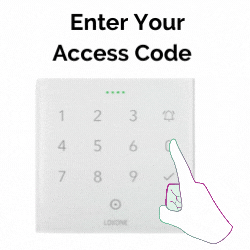
Getting into your apartment
After entering your pincode and the apartment hall, you will find your apartment by the name “Studio”, or “Apartment”. Also, you will see a green light above your apartment door.

Congrats!
You have successfully get into your apartment. Have a great time in Budapest!
How does your apartment work?
How can I enter the apartment?
You may enter your apartment by entering your Entry Code on the pin pad right beside the main door.
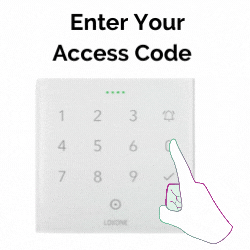
How can I lock the door?
You may alarm your apartment by pushing for 5 seconds the center of the light switch right beside your apartment’s front door.
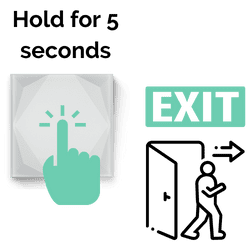
FAQ:
What is the Wi-Fi password?
Name: JobelHome
Code: DirectBooking10%Discount

Where is my access/entry code?
You may find your entry code in the email you received after filling out the Guest Registration form. After submitting the guest registration form, click on ‘Entry Code’ to receive your access code. This code opens the main door and your apartment’s door in one but not the gate downstairs. For quick and easy check-in, please read ‘Directions’ section carefully.
How can I enter the apartment?
You may enter your apartment by entering your entry code on the pin pad right beside the main door.
How can I alarm/lock my apartment?
For leaving the apartment, use the light switch next to your apartment’s door. You can lock and alarm the apartment by pushing the light switch for 5 seconds.
Where are my keys?
You don’t need a key to enter your apartment and lock it. For entering the apartment, always use the entry code we sent you. For leaving the apartment, use the light switch next to your apartment’s door. You can lock and alarm the apartment by pushing the light switch for 5 seconds.
How can I control the lighting?
Most rooms support the following lighting moods:
- Bright: Normal lighting (ceiling and windows)
- Max: All lights are turned on to the maximum level
- Relax: Indirect lighting suitable for watching TV
Single light switch on top:
- Turns the lights on and off.
- A long click turns off all lights and closes the blinds.
Double light switch:
- Left side activates the maximum lighting mood.
- The right side activates the relaxed lighting mood.
Bed Lighting:
If you have a dual light switch:
- The left side turns your bed lights on and off. If your bed light supports multiple moods, you can control it with multiple clicks.
- The right side turns the lights in your room on and off. Long click turns off all lights and closes the blinds.
If you have a single light switch:
- Turns your bed lights on and off.
- Long click turns off all lights and closes the blinds.
How can I open/close the skylight window?
You can find the lighting controls in every room on the wall. The skylight window can be controlled by a double light switch. Please be patient, it takes a few seconds to open/close the window fully.
How can I open/close the blinds?
You may find the controls in every room on the wall. You can control them with the double light switch.
Where can I find the heating and smart home controls?
We’ve sent you a registration link. This link will open your dashboard after successful registration. Here, you can view the following:
- Your booking details
- Your entry code
- Your access to the smart home control, where you have the option to control your heating, lighting, sleep mode, and a few other functionalities such as ventilation.
To see your access to the smart home control, click on the ‘Control Apartment’ button:
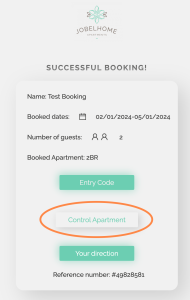
then…
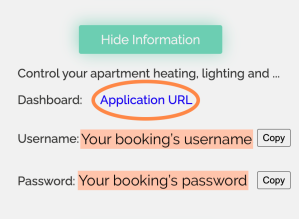
- Copy your username.
- Click on the “Application URL.” A new browser window will open, displaying the Loxone smart home login page.
- Paste your username.
- Copy your password from the dashboard page and paste it into the login field.
- Click the “Login” button.

How can I control the heating/cooling?
Please read the article titled “Where can I find the heating and smart home controls?“
After successfully logging into the Loxone smart home system, you will see the “Favorites” tab, which contains the most important functions.
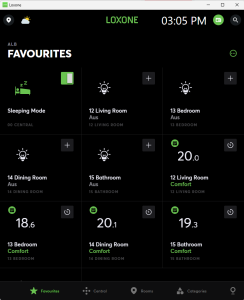
The heating controller displays the current temperature and the heating/cooling mode (comfort/eco) for each room. To access the settings, simply click on the room you wish to adjust.
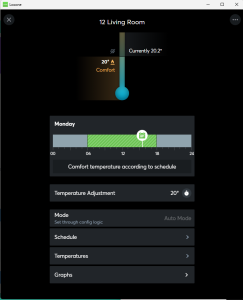
Temperature Adjustment: The simplest way to set your desired temperature. This operates on a timer basis, so you should specify the time at which this setting will be applied.
For longer stays, you can establish the preferred eco/comfort temperature and the scheduler.
Please read the article titled “Why my heating/cooling doesn’t work?“
Why my heating/cooling doesn't work?
You can request your optimal temperature via the smart home system. If there’s a big difference between the actual and the requested temperature you may have to wait a few hours until the system reaches the requested temperature. Every day, the electricity provider schedules power outage between 8-10 a.m. and 4-6 p.m. It only affects the heating/cooling system.
The most common issue is leaving a window or door open, which leads to the heating or cooling system deactivating after a few minutes.
Another potential challenge arises when you need to heat during the cooling period or cool during the heating period. Our heat pump is not designed to switch between these modes frequently.
How to use the cooker hood?
To use the cooker hood pull it towards yourself. To increase the ventilation press the button on the front right of the device.
How to use the hotplate and the oven?
To use the hotplate you may find the buttons on the front side of the device NOT only on the top. The hotplate only starts to warm up when it feels that you have already put the pot on it.
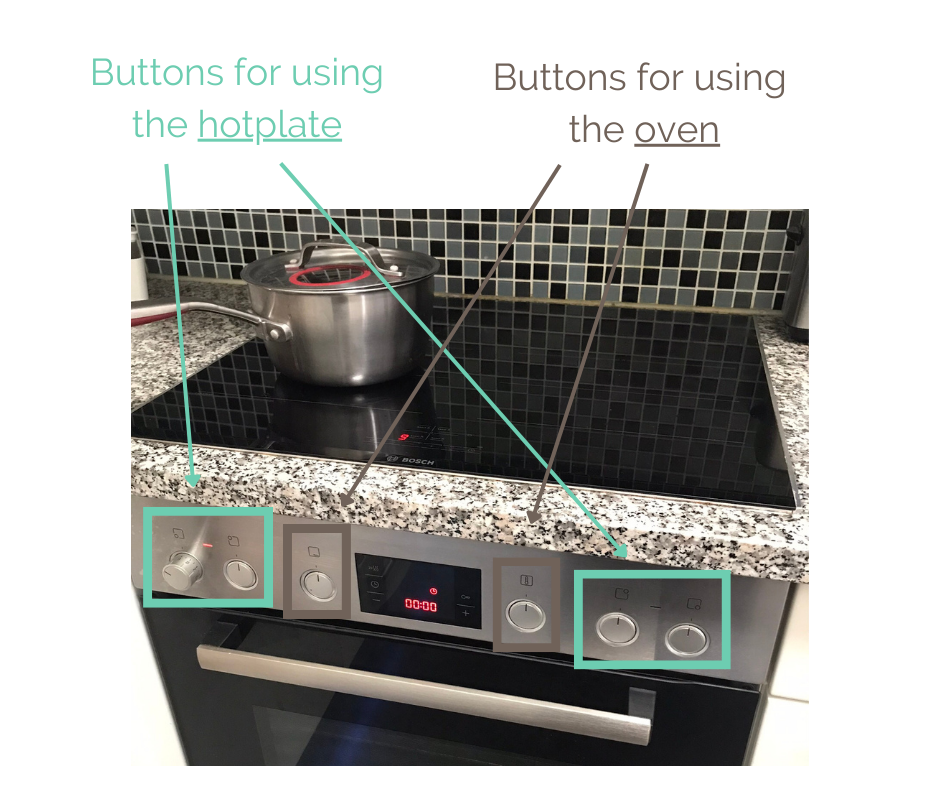
Is there Netflix?
Yes, you may use the built-in app on the TV and sign in with your account. PS.: Don’t forget to sign out before you check out.
How to use the coffee machine?
We provide coffee capsules compatible with the coffee machine. If you would like to buy more, please buy ‘Nespresso compatible’ capsules. You can find them almost in every shop.
How to use the milk frother?
How to use the microwave?

Where are the keys? How to lock the apartment?
There are no keys, you can open/lock the door with the alarm system.
You may alarm your apartment by pushing for 5 seconds the center of the Main Touch Panel right beside your apartment’s front door.
Please note that the given codes are valid only during your stay.
Endrédi Balázs
Postal address: 1012, Budapest Attila út 75. 4/34.
E-mail: attila75.service@jobelhome.com
VAT number: 53594004-1-41
EU VAT number: HU53594004
Endrédi Balázs is an individual with a tax number under Hungarian law located in Budapest.
Platform of the EU Commission for online dispute resolution: www.ec.europa.eu/consumers/odr
